Why Google My Business Matters for Local SEO
Google My Business (now officially called Google Business Profile) is the backbone of local SEO.
When someone searches for services or products near them, Google uses GMB data to decide which businesses show up in the map pack or top local results.
A fully optimized GMB profile can:
-
Drive more local traffic
-
Boost your credibility with reviews and photos
It’s free. It’s powerful. And if ignored, you're losing out on local leads.
Whether you run a café, clinic, or a service-based business, appearing in Google’s Local Pack (top 3 map listings) can bring in high-intent customers.
GMB is not just a listing; it’s a dynamic profile that connects with Maps, Search, and mobile users.
In 2025, Google rewards active, complete, and engaging profiles.
Photos, Q&A, product listings, real-time updates, and reviews all impact how your listing performs.
You’re not competing with the world—just with nearby businesses. That makes GMB a real opportunity.
Complete Setup Guide for Your Google Business Profile
Setting up your Google Business Profile correctly from day one is key to future rankings. Incomplete or inconsistent profiles often get ignored by Google.
Verify Your Business Profile
Verification confirms your business is real.
Steps:
1- Log in to your Google account.
2- Fill in accurate name, address, phone number (NAP).
3- Choose your primary and secondary business categories.
4- Request verification via postcard, phone, or email.
5- Submit the code once received to verify ownership.
Without verification, your edits won’t go live, and customers won’t see your updates.
Choose the Right Business Categories
Categories determine search relevance.
The primary category is the most important.
Examples:
-
Use “Hair Salon,” not just “Beauty.”
-
Use “Divorce Lawyer” over “Legal Service.”
You can add up to 10 categories, but focus on accuracy.
Avoid stuffing irrelevant ones—it confuses Google and users.
Key Factors That Affect GMB Rankings
Google uses multiple signals to rank businesses locally. Here are the main ones:
1. Relevance – How well your listing matches a user’s search.
-
Use accurate keywords in your name, services, and description.
2. Proximity – How close your location is to the searcher.
-
Cannot control this, but having consistent location data helps.
3. Prominence – How well-known and active your profile is.
-
Includes number of reviews, responses, and overall profile quality.
Other important signals:
-
Frequency of profile updates
-
Photo uploads
-
Customer interactions
-
Citations across the web (directories, social platforms)
In 2025, user engagement (clicks, calls, requests) also boosts rankings. Encourage actions through updated posts and responses.
How to Optimize Your Google My Business for Better Rankings
Optimize Your Business Description and Services
Use all 750 characters in your business description.
Tips:
-
Mention top services
-
Add target keywords
-
Write in a clear, local-first language
Also:
-
List all services with prices if possible
-
Use exact service names people search for
This helps Google categorize your business properly and match you with local queries.
Upload High-Quality Photos Regularly
Photos boost clicks and trust.
Tips:
-
Upload new photos every week
-
Include your storefront, team, products, and interiors
-
Use JPG or PNG with good lighting
Google prefers real, non-stock images. Mobile users often click based on visuals alone.
Respond to Reviews Promptly
Google favors businesses that actively manage their reviews.
-
Always respond—positive or negative
-
Thank users for good feedback
-
Offer a solution for negative comments
High review counts + responses = better engagement = higher rankings
Advanced Tips to Boost Local Rankings
-
Post Weekly Updates: Share offers, events, or tips using the GMB post feature. Each post stays live for 7 days.
-
Use Q&A Smartly: Add and answer common questions yourself. Helps users and boosts relevance.
-
Add Products and Services Tabs: Include images, pricing, and details. Increases keyword density.
-
Enable Messaging: Let customers chat directly from Search.
-
Create Local Backlinks: List on local directories, get featured on community websites, and collaborate with nearby businesses.
-
Leverage Insights: Use GMB analytics to find what’s working.
These efforts show Google that your profile is active and user-focused.
Common Mistakes That Hurt Your GMB Performance
-
Using different NAP details on other platforms
-
Stuffing keywords in your business name
-
Ignoring reviews (especially bad ones)
-
Choosing the wrong or too many categories
-
Not updating posts, photos, or hours
-
Leaving duplicate listings online
Fixing these can lead to quick ranking improvements.
Tracking Performance and GMB Insights
Google Business Profile offers built-in analytics. Use them weekly.
Key metrics to track:
-
Searches (Direct vs. Discovery)
-
Views on Search and Maps
-
Calls, Website Clicks, Direction Requests
-
Photo views vs. competitors
Use this data to:
-
Spot trends
-
Update your strategy
-
See what users interact with most
For advanced tracking, connect GMB with Google Analytics and Google Search Console.
Final Takeaway
Ranking high on Google with your Business Profile is not about hacks.
It’s about:
-
Consistency
-
Complete info
-
Engagement
-
Relevance
Stick to the basics. Keep updating.
Make it easy for Google to trust, rank, and showcase your business.






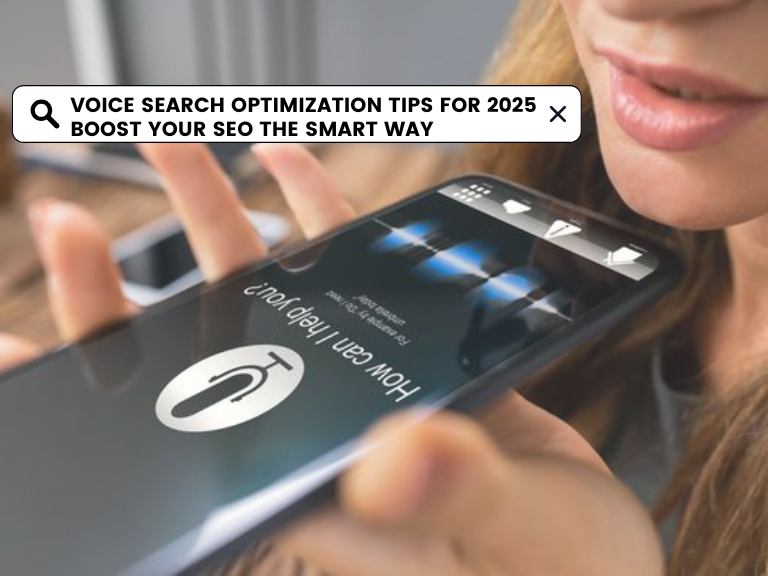
Comments (0)